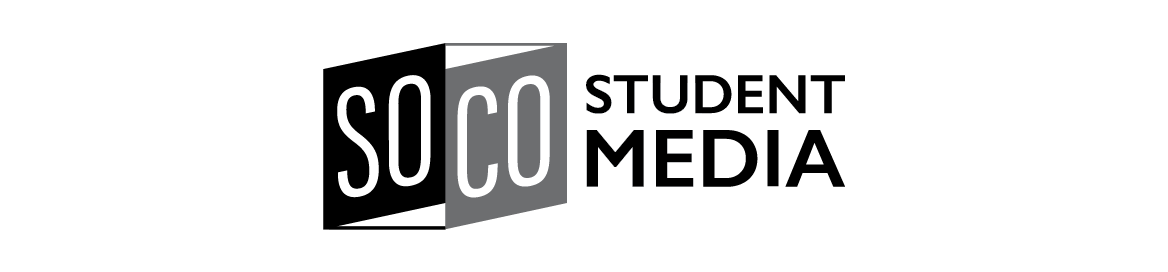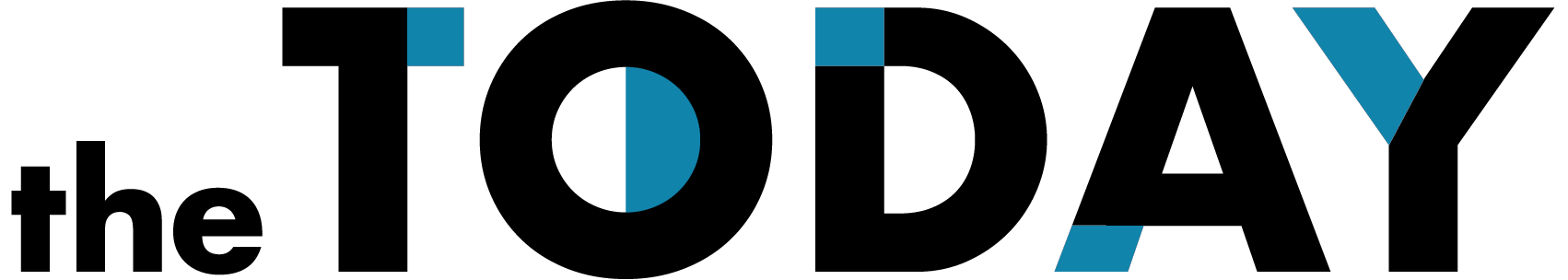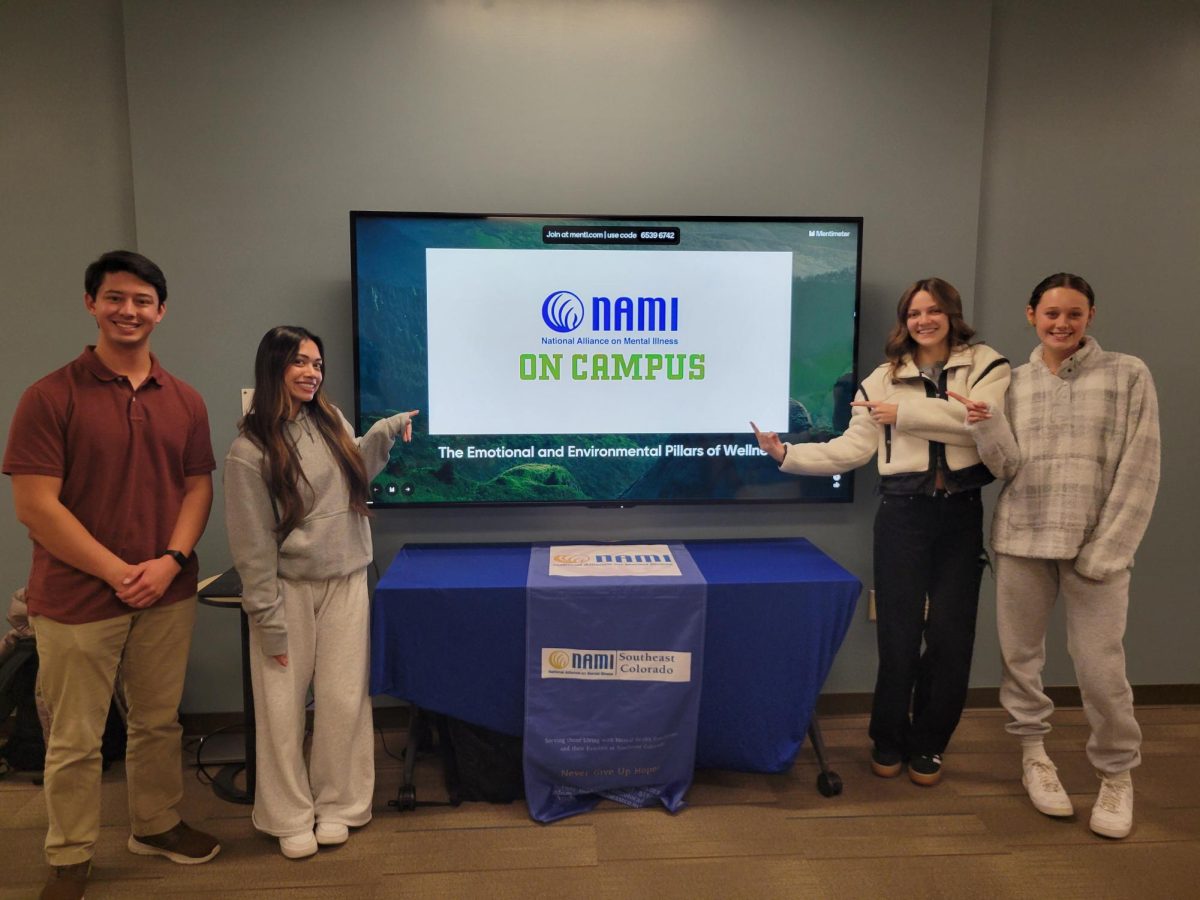The Opera web browser claims to make web browsing faster even on slow connections. Their mobile phone browser, Opera Mini, claims the same, and as any iPhone user knows, AT&T’s non-3G data network, known as Enhanced Data rates for GSM Evolution, or EDGE, is notoriously slow. Opera Mini for the iPhone can help.
Opera achieves its fast browsing speed by rendering web pages for the phone and loading those renders to the phone. Essentially, using the Opera Mini browser means your phone only receives the end result of going to a web page, without having to process the data to load it.
On their site, Opera claims this process, “uses only a tenth of the bandwidth of other browsers, compressing the web pages by up to 90 percent.” The browser loads faster because Opera’s servers are doing the heavy lifting for the phone.
Opera’s servers also compress the data sent to your iPhone, which means less data usage. With AT&T’s new two gigabyte limit on all new iPhone data plans, this web browser may be useful in keeping web browsing data usage to a minimum.

The layout of Opera Mini isn’t wildly different than Mobile Safari. The address bar can be found in the upper left corner, and a search bar linking to Google can be found in the upper right. Navigation buttons are located along the bottom.
The browser begins by loading a Speed Dial page. Speed Dial shows nine quick links to whatever sites you set up. Speed Dial functions are similar to bookmarks in any web browser, but look like Top Sites in the full Safari browser.
If nine bookmarks seem like a small number, Opera Mini also has a more standard bookmark menu located in an extras menu with an icon shaped like a wrench. The extras menu also contains the history, settings, saved pages, find in page, help and a link to the Speed Dial start page.
Next to the extras menu is the tabbed browsing icon. Unlike Mobile Safari, Opera Mini’s tabbed browsing doesn’t minimize the current web page when looking through tabs. Instead, it opens the tab viewer in the bottom third of the iPhone screen.
 Opera Mini’s tabbed browsing works much more effortlessly than Mobile Safari. Tabs even stay loaded in Opera so switching tabs doesn’t reload pages like in Safari.
Opera Mini’s tabbed browsing works much more effortlessly than Mobile Safari. Tabs even stay loaded in Opera so switching tabs doesn’t reload pages like in Safari.
The Saved Pages menu is one of the most helpful features of Opera Mini. It allows the user to save any page into the iPhone’s memory for later use or reading without having to reload the page.
The only part of Opera Mini that some people might find unsatisfactory is page zoom. Zooming in Safari is simple, and users can zoom the page from the maximum to the minimum size or anywhere in between. Opera Mini, however, can only zoom minimum or maximum.
Overall, the Opera Mini browser is useful and could even replace Mobile Safari for many users. The extra features, especially Saved Pages, could make the switch relatively painless, but the lack of intermediate zooming may be a hassle to users.
Even if Opera Mini doesn’t completely replace Mobile Safari, its low data usage and features make it a must have app for any iPhone user.
Those interested can check out the Opera Mini web browser here.